Help Center
- After-Sales
- How to register?
- Verify
- Shopping Guide
- Account Security
- Delivery Method
- Return&Refund
About Thishop
- Contact Us & Service
Hours
- About Thai Fintech Co.,Ltd.
User Agreement
- User Registration Agreement
- Privacy Agreement
How to register
Register
**For general public can sign up for just the first step don’t confirm the identity**
Register (For people aged over 18 years of age, not over 27 years.) and the area open.
Can sign up immediately to approve the point for installment payments will need to submit the documents for approval to point.
The document approved in point.
1. Identity card.
2. Photos with identity card.
3. Student card or history record.
The register has 3 formats.
On the web site
Click here https://www.thisshop.com/register/account or click on the register web site home page.
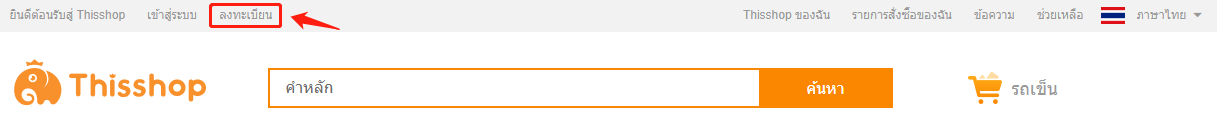
1st form Enter a phone number
- To request the code OTP, Set the password and click “I have read and agree to the web site. Terms of use and privacy policy”
2nd form Register on Facebook
- Login Facebook and click continue.
3 form Register on LINE
- Login LINE and click continue.
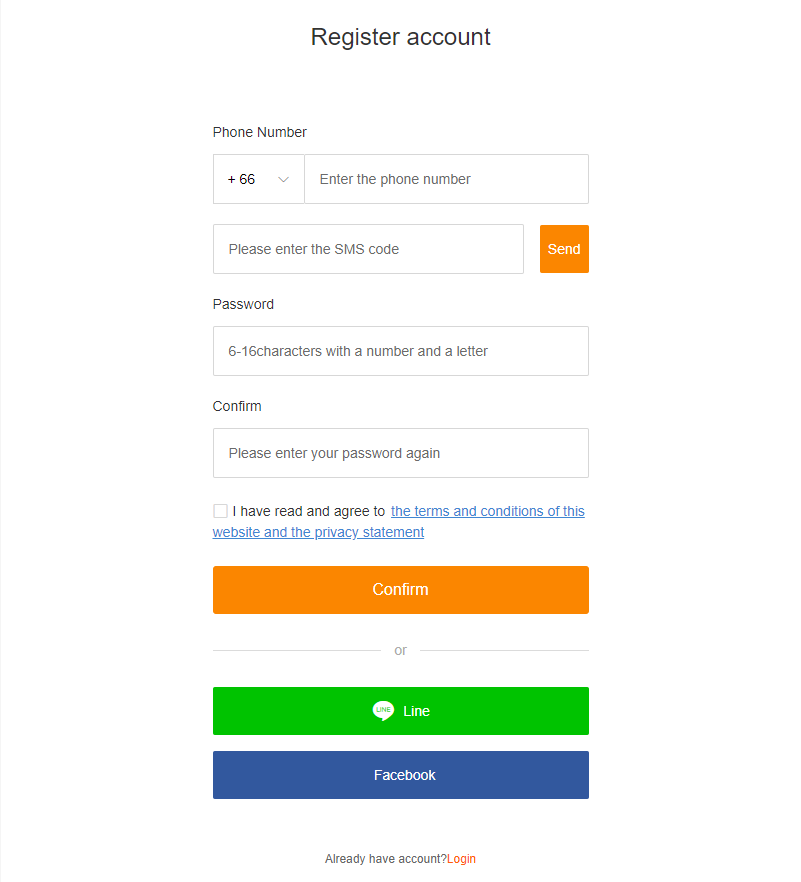
1 format
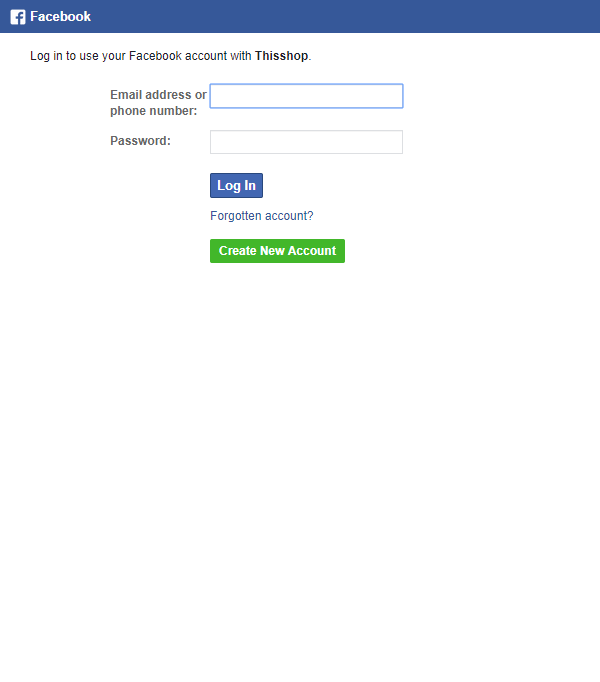
2 format

3 format
Log in with LINE / Facebook can verify that the account settings to verify identity.
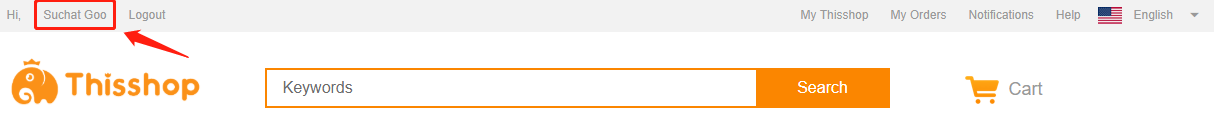
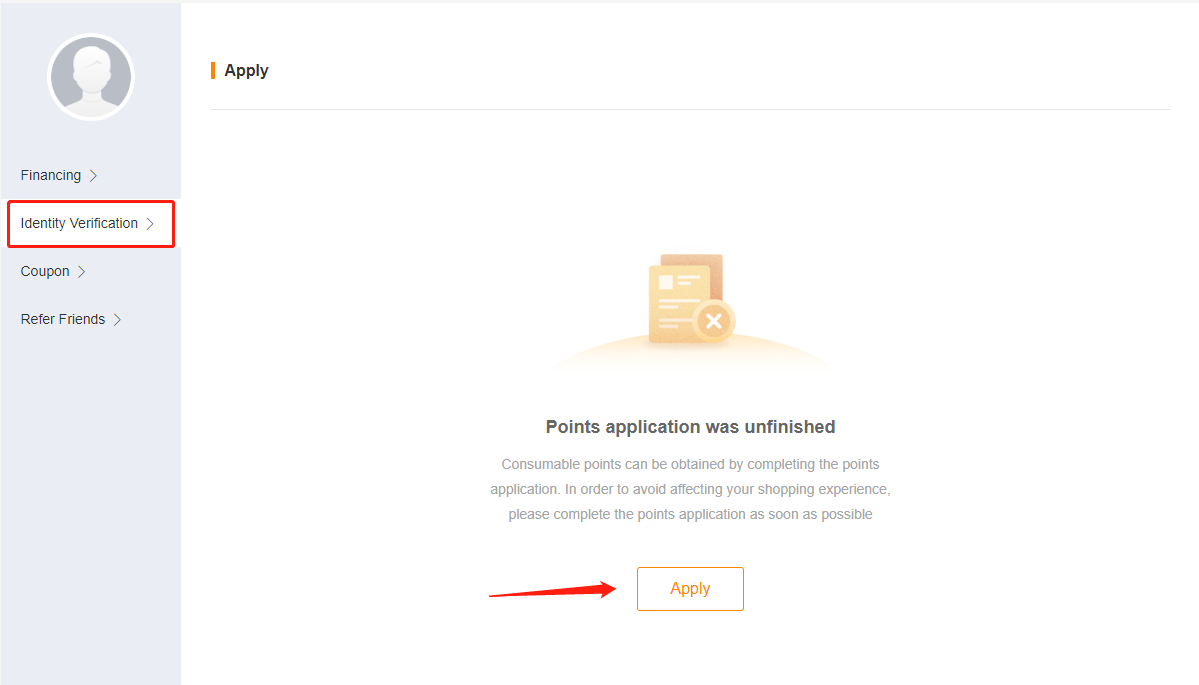
Fill in the details to complete and upload Identity card, Identity verification documents.
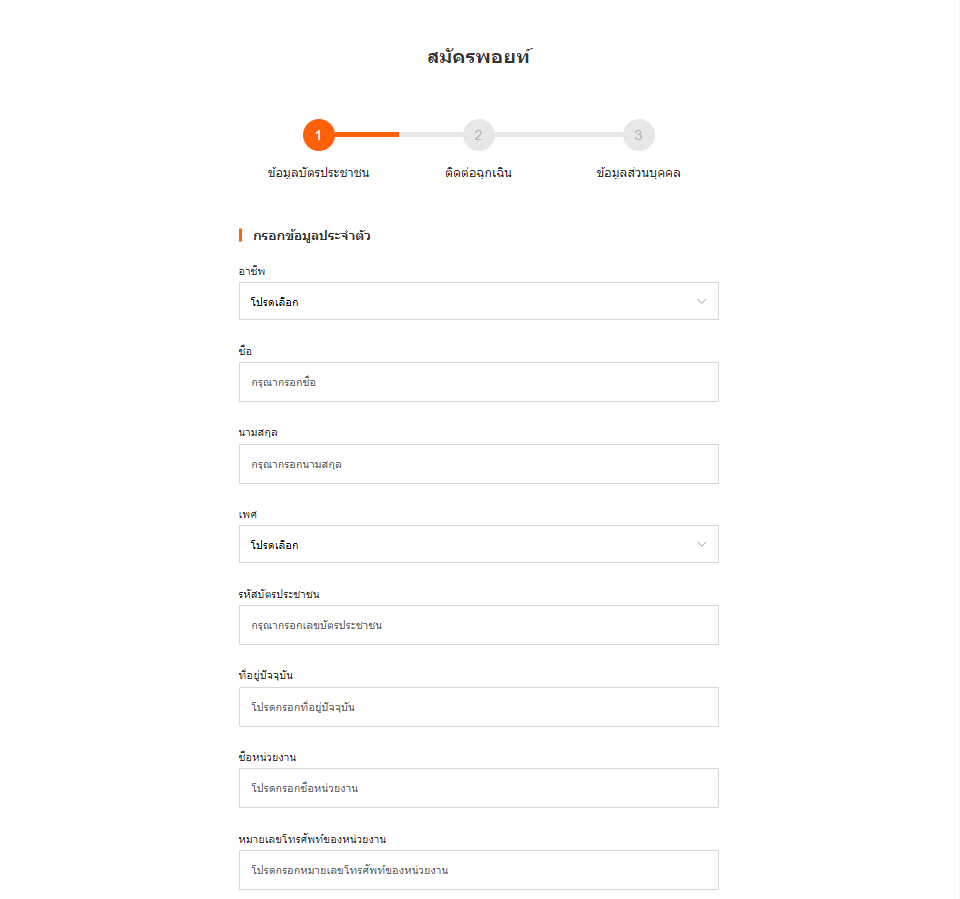
For people aged over 18 years of age, not over 27 years) And the area open.
(The status as a student)
The document, as follows:
1. Identity card.
2. Photos with identity card.
3. A photo student card or Page record education.
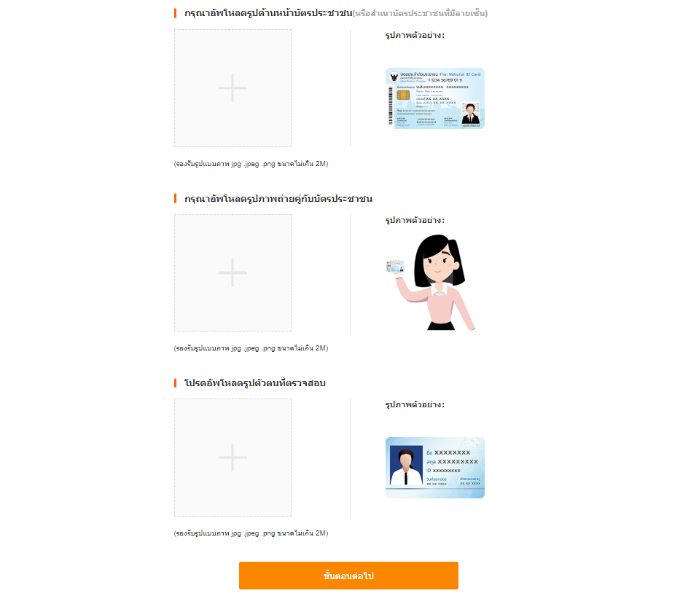
Fill in the details contact emergency (Father or Mother either one have the same last name to register) and E-mail.
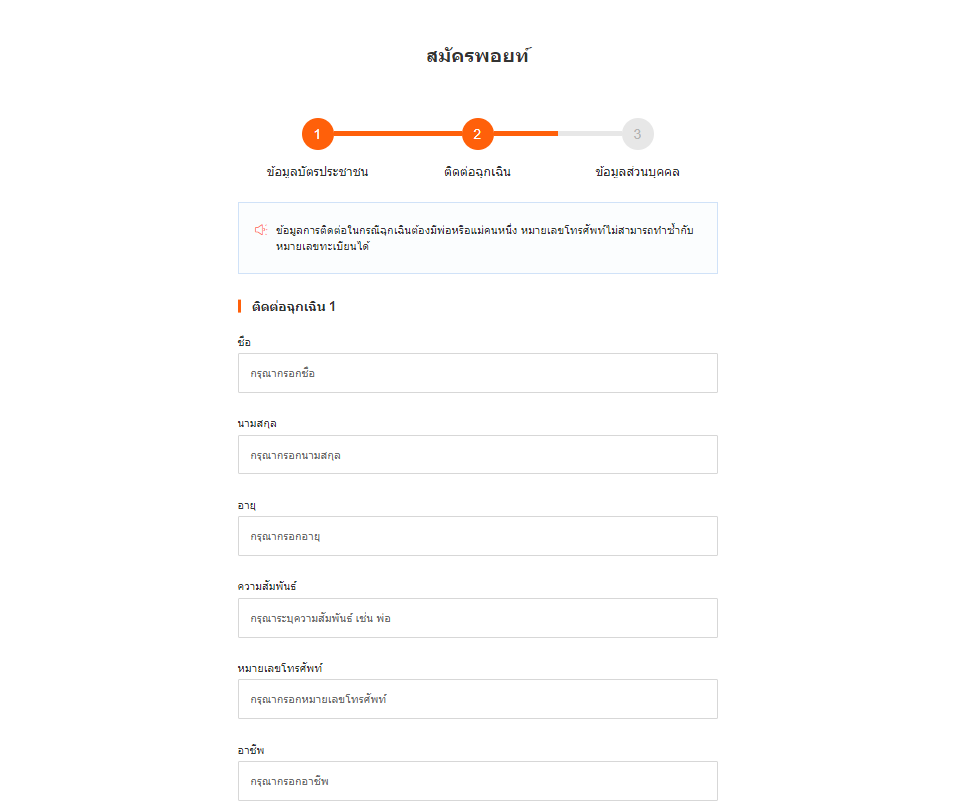
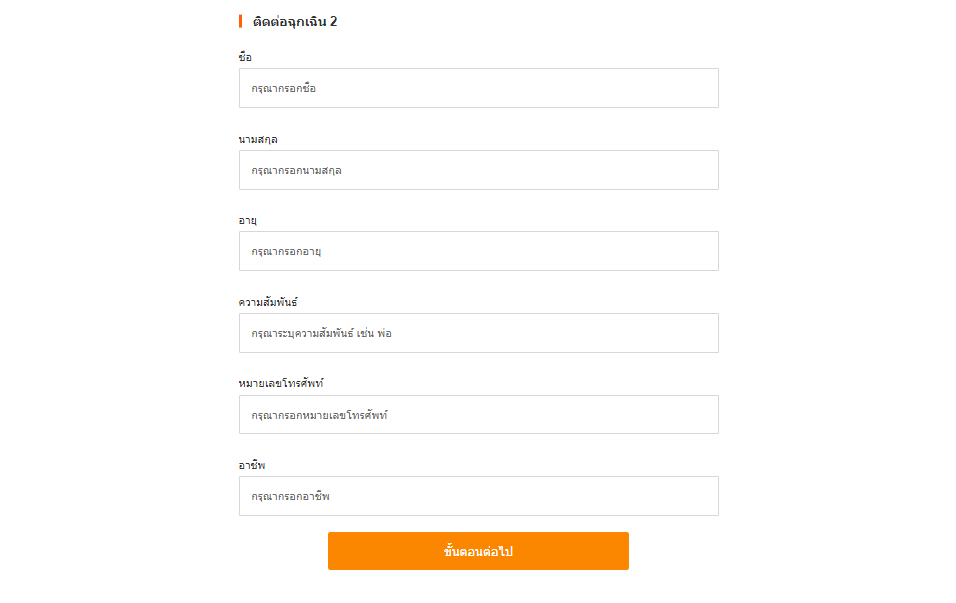
Fill in the personal information: Email / Facebook / IG / Line and the alternate contact number (Email: The information needed)
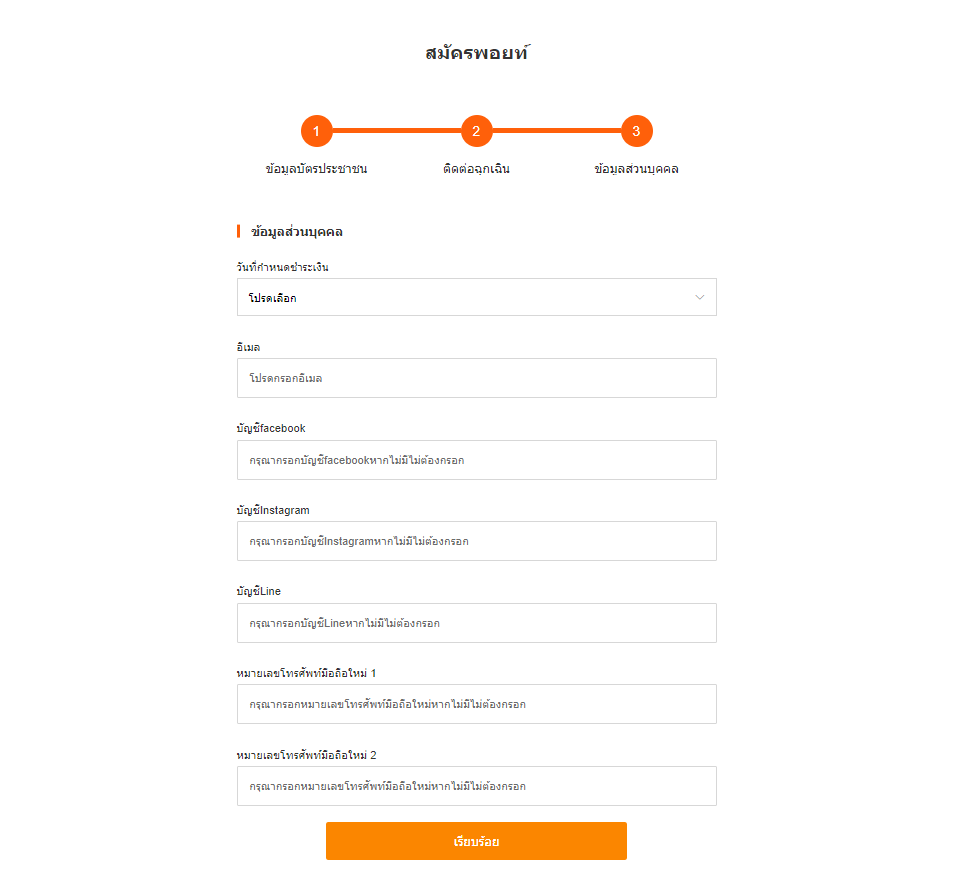
Register successfully.
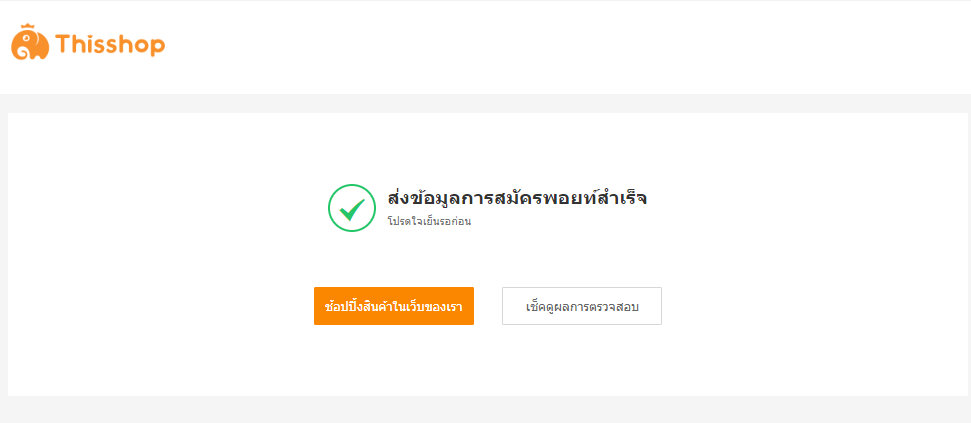
The case for general customers.
1. Fill the name, Telephone number and E-mail.
2. Register successfully. (Don’t confirm the identity)
3. Customers can log in to order it.
**The case for general customers must pay full price only**
Why not get “point”?
1. Upload the picture is unclear or wrong picture.
2. Contact emergency must be father or mother either one.
3. Contact Call center 02-105-4638 to 0
When register successfully. How to do?
1. Wait for the inspection of the data 1-2 days, during work hours(Excluding Saturdays - Sundays and Public Holiday)
2. Wait for the approval point to customers.
3. After approval point will receive SMS notification to a telephone.
Can’t log in?
1. Use the phone number or email address to log in.
2. If forget the password can click on forget password to a new password.
3. If can’t log in please contact: Call center 02-105-4638 to 0